문제
- tabBar.barTintColor를 통해서 색상을 지정해주었지만 bar의 색이 바뀌지 않음
- tabBar의 불투명도 설정을 isTrasnlucent값 변경을 통해 시도해보았지만 실패 (tabBar가 기존처럼 살짝 불투명한 상태를 원했는데 isTranslucent 값 변경으로는 해결되지 않았음)
기존 코드
1
2
tabBar.barTintColor = .blue
tabBar.isTranslucent = true
barTintColor를 변경해보았지만 적용되지 않았고
isTranslucent를 true로 주어서 불투명한 tabBar를 띄워주려 했지만 이 또한 변경되지 않았음
해결한 코드
1
2
3
4
5
6
7
8
private func setUpTabbarAppearance() {
tabBar.standardAppearance = UITabBarAppearance().then {
$0.configureWithOpaqueBackground()
$0.backgroundColor = .systemBackground
}
tabBar.scrollEdgeAppearance = tabBar.standardAppearance
tabBar.tintColor = .red
}
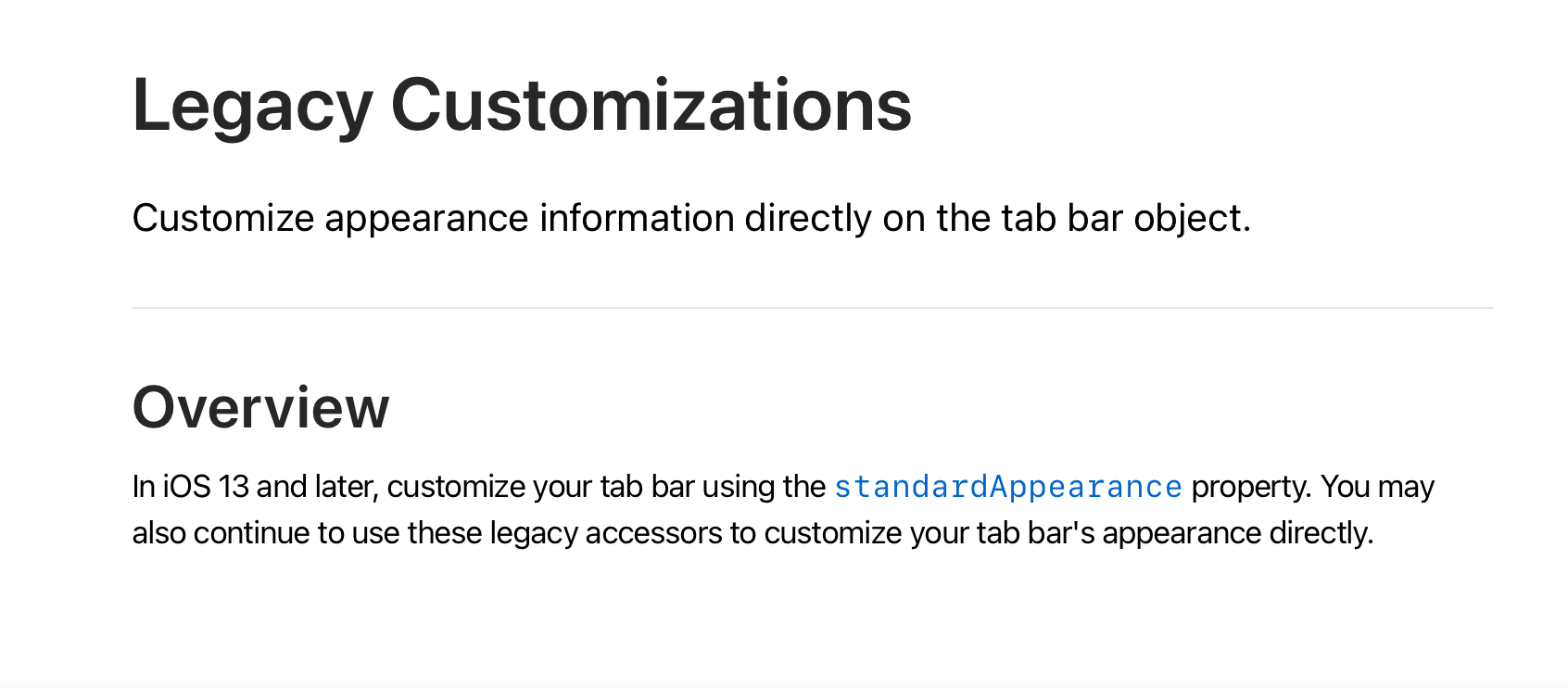
barTintColor의 공식문서를 열어 계층도를 보면
위와 같이 barTintColor의 직접 변경이 Legacy Customization의 카테고리에 속해있음을 알 수 있다.
iOS 13 이후에서는 standardAppearance 프로퍼티를 통해 tabBar의 appearance 설정을 하기를 권장하고 있다.
불투명도의 경우 appearance의 isTranslucent를 변경해주거나 configureWithOpaqueBackground 메서드를 사용하면 됐다.
barTintcolor은 appearance의 backgroundColor를 변경해주면 됐다.
아쉬운점은 tabBar의 tinitColor은 원래의 방식대로 (마지막 줄처럼) 설정해줄 수밖에 없었던 부분