Highlight vs Select
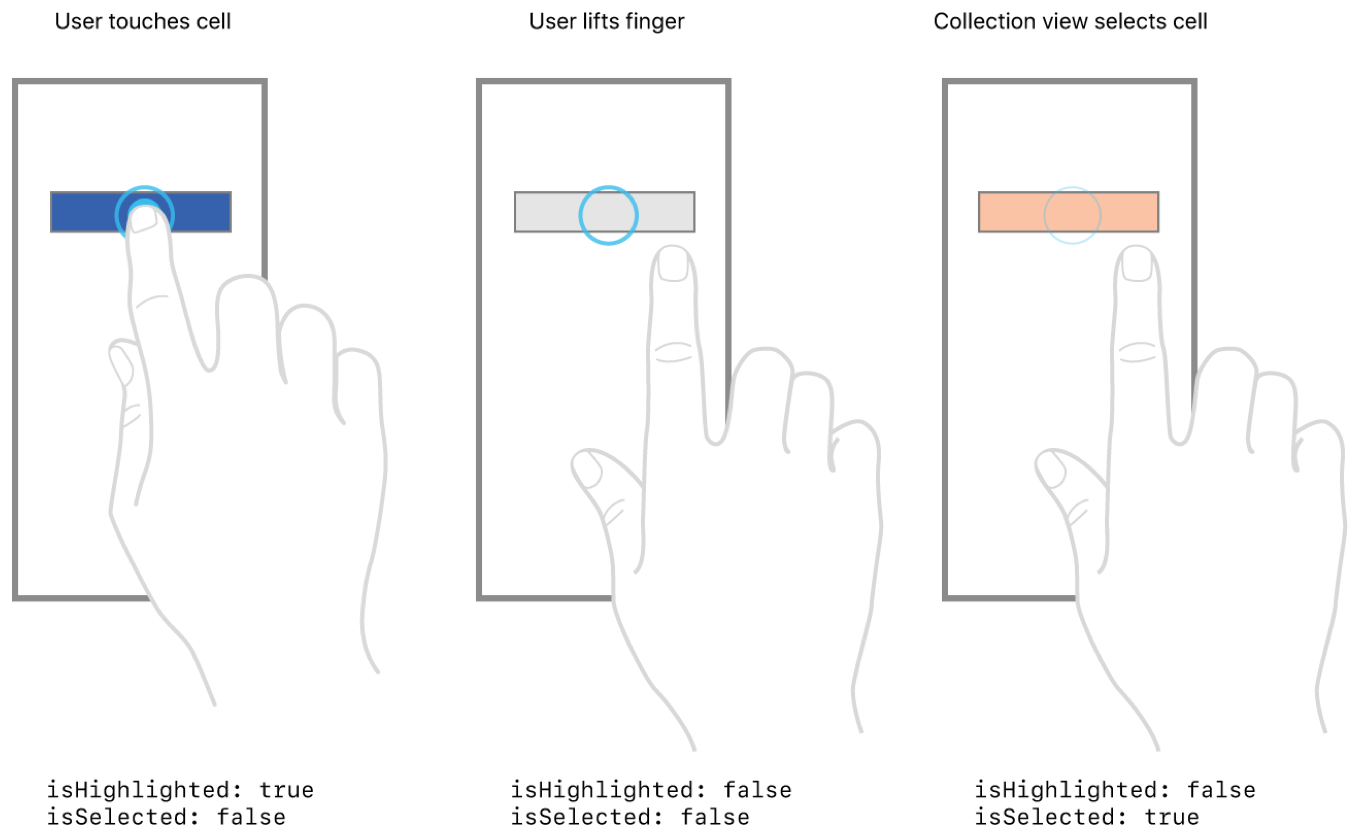
Highlight의 경우 셀을 터치하고 있거나 스와이프하기만 해도 동작
반면 select는 터치하고 그 자리에서 손을 떼는 (일반적인 tap 동작) 동작에만 해당
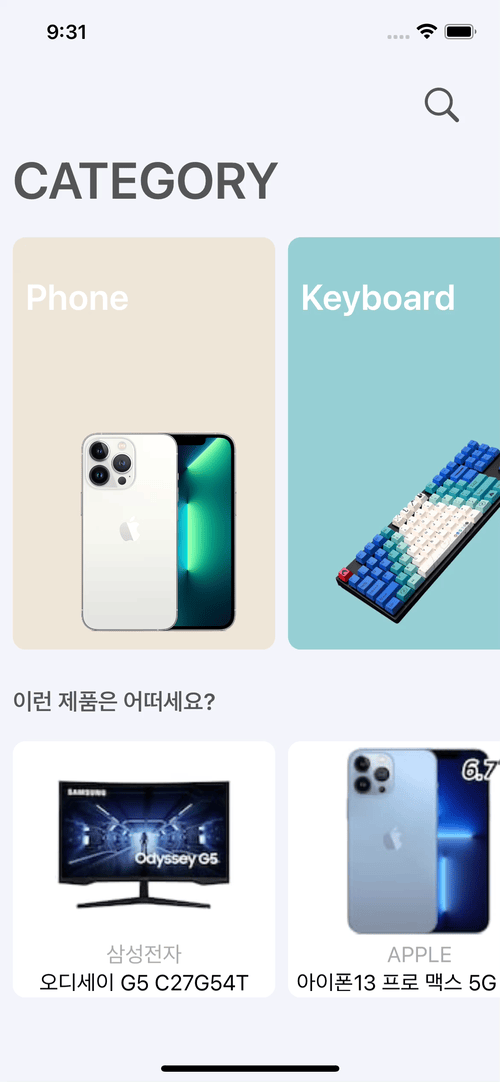 |
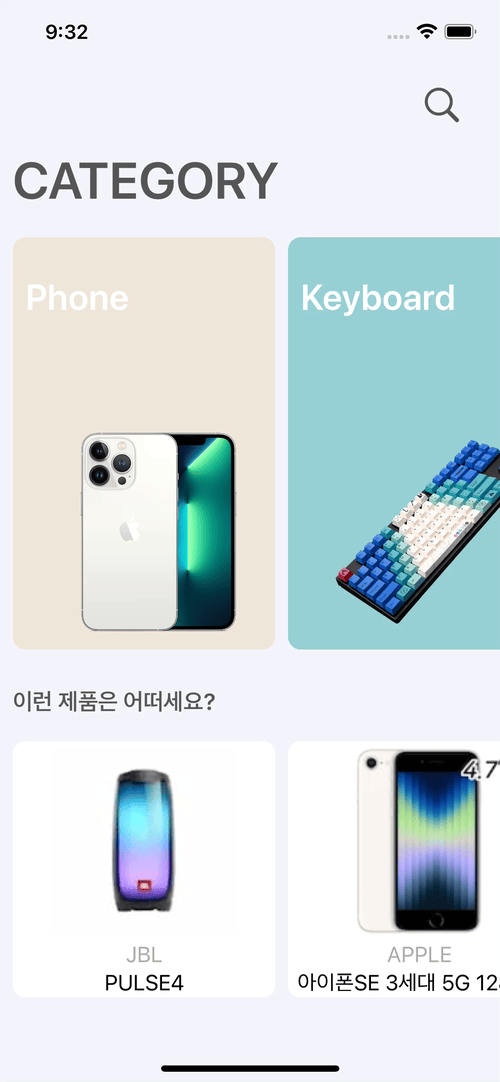 |
|---|---|
| Highlight시에 cell에 변화를 준 경우 | Select시에 cell에 변화를 준 경우 |
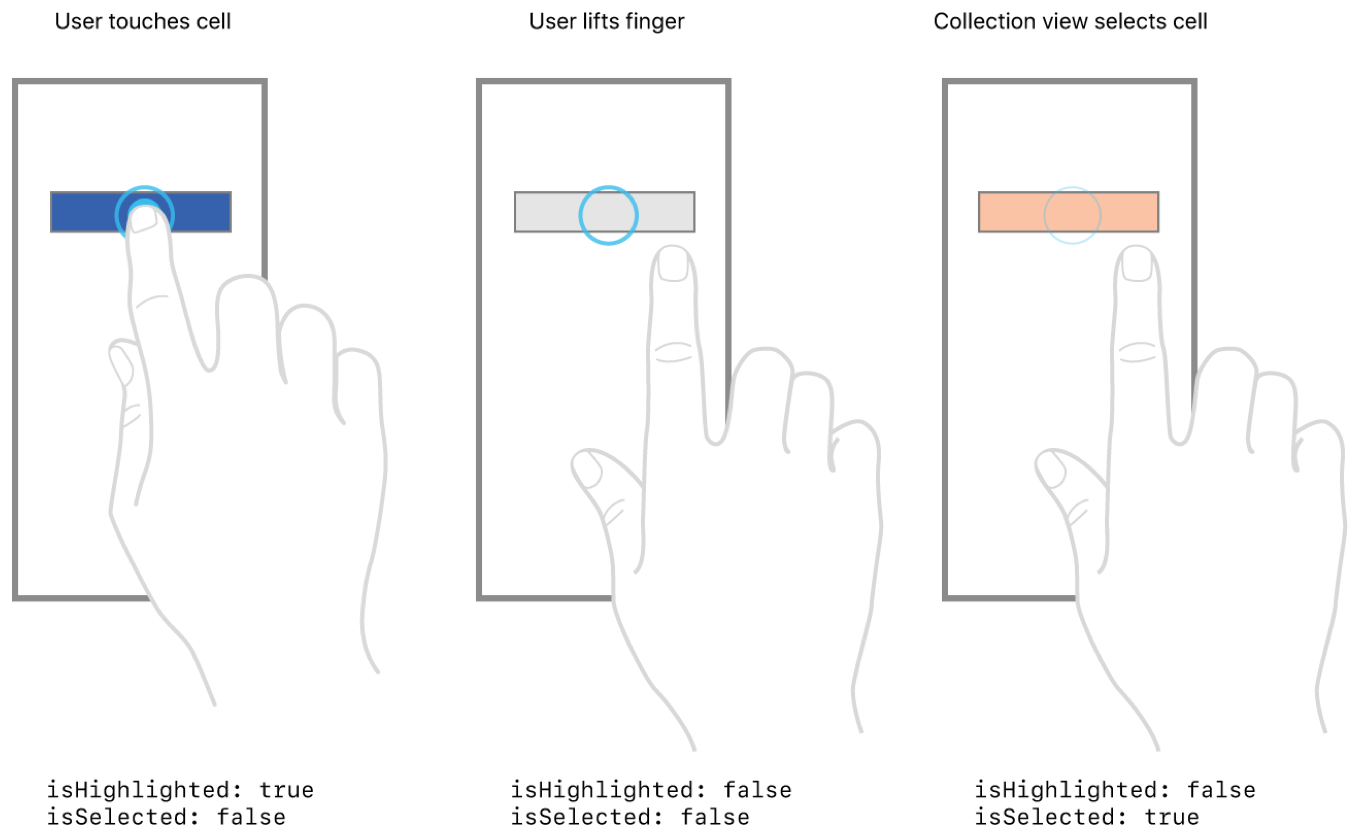
Highlight의 경우 셀을 터치하고 있거나 스와이프하기만 해도 동작
반면 select는 터치하고 그 자리에서 손을 떼는 (일반적인 tap 동작) 동작에만 해당
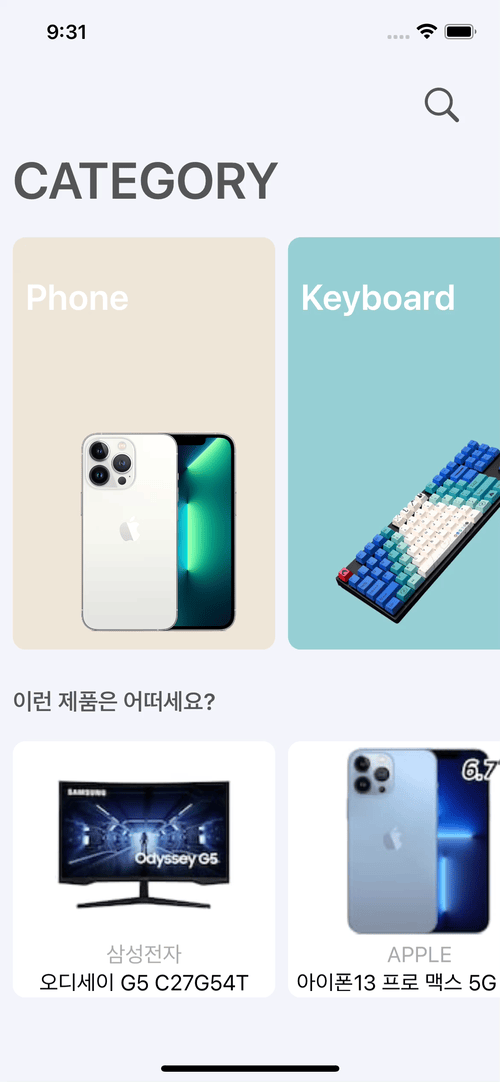 |
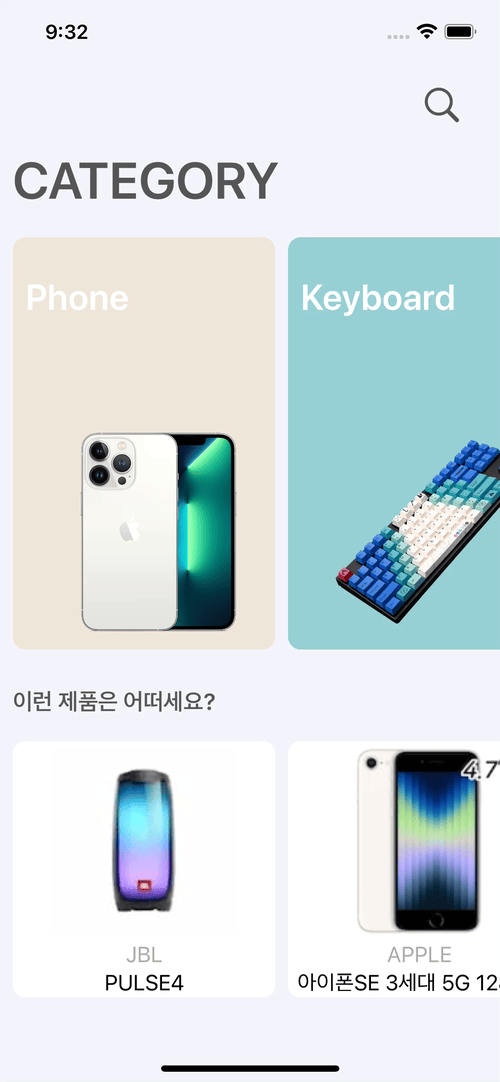 |
|---|---|
| Highlight시에 cell에 변화를 준 경우 | Select시에 cell에 변화를 준 경우 |