본 글은 Getting Started with UICollectionViewCompositionalLayout을 토대로 이해한 내용을 요약한 글입니다.
Supplementary Items
기존의 header 구현
1
2
3
4
5
6
7
8
9
10
11
extension PhotosDataSource: UICollectionViewDataSource {
func collectionView(_ collectionView: UICollectionView, viewForSupplementaryElementOfKind kind: String, at indexPath: IndexPath) -> UICollectionReusableView {
guard let headerView = collectionView.dequeueReusableSupplementaryView(ofKind: kind, withReuseIdentifier: "HeaderSupplementaryView", for: indexPath) as? HeaderSupplementaryView else {
return HeaderSupplementaryView()
}
headerView.viewModel = HeaderSupplementaryView.ViewModel(title: "Section \(indexPath.section + 1)")
return headerView
}
}
- 위와 같이 DataSrouce의 viewForSupplementaryElementOfKind 메서드를 통해 작업했음
- header의 크기와 같은 경우 headerReferenceSize 프로퍼티를 조절하거나 delegate 메서드를 통해 크기 지정했음
Compositional Layout의 header 구현
- 기본적으로 SupplementaryView를 Datasource 메서드에 반환하는 것은 이전과 동일
- 크기 조정, 사용의 경우 아래의 예제처럼 진행
1
2
3
4
5
6
let headerItemSize = NSCollectionLayoutSize(widthDimension: .fractionalWidth(1),
heightDimension: .estimated(100))
let headerItem = NSCollectionLayoutBoundarySupplementaryItem(layoutSize: headerItemSize,
elementKind: "header",
alignment: .top)
section.boundarySupplementaryItems = [headerItem]
- header의 size를 정할때도 NSCollectionLayoutSize를 사용
- NSCollectionLayoutBoundarySupplementaryItem은 NSCollectionLayoutSuuplementaryItem의 서브클래스로, header, footer를 작업할 수 있음
Nested Groups
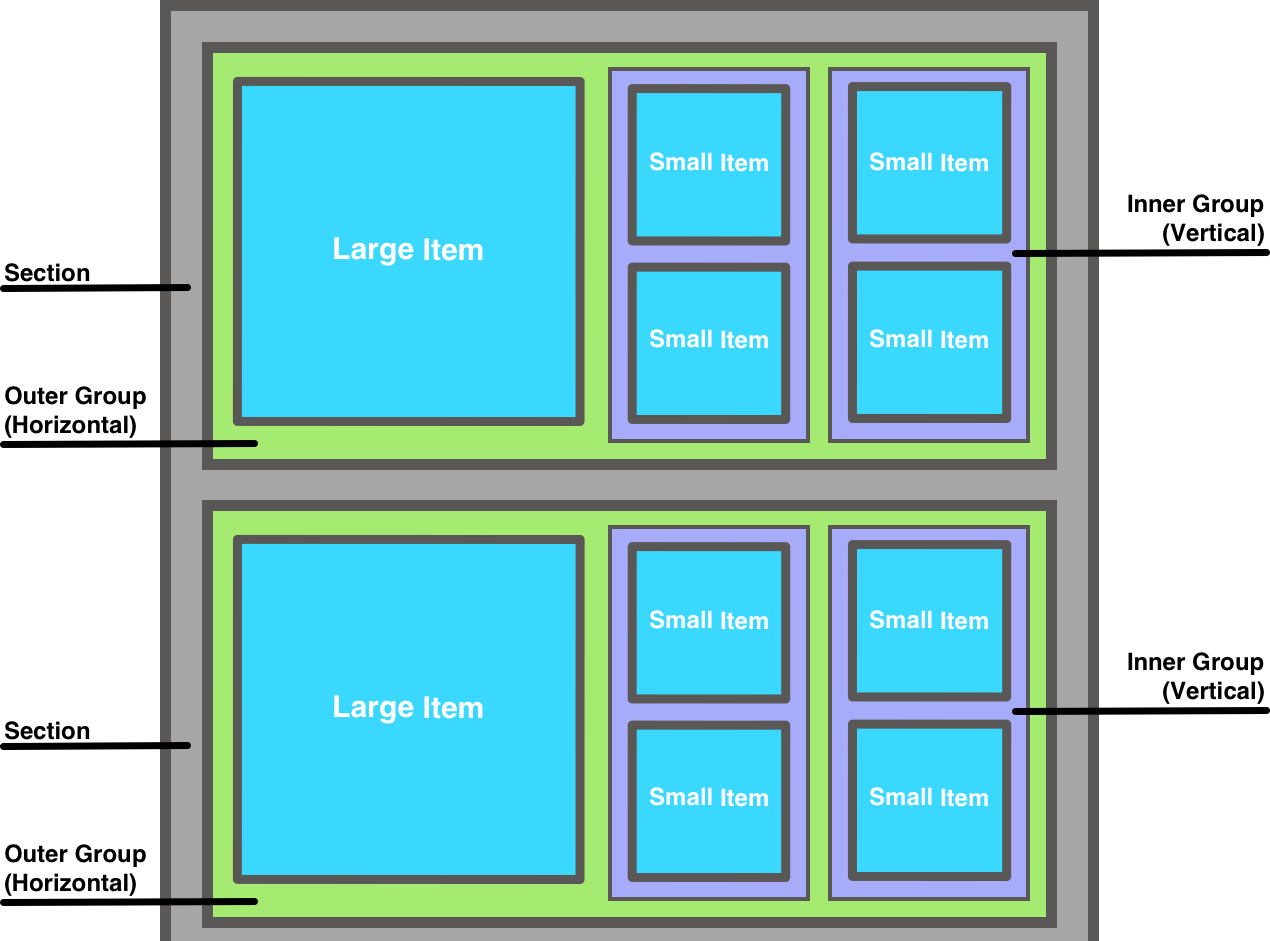
-
NSCollectionLayoutGroup 클래스는 NSCollectionLayoutItem의 서브클래스
-
즉 Section내에 들어가는 item으로 group 자체가 들어갈수도 있다.
1
2
3
4
5
6
7
8
9
10
11
12
13
14
15
16
17
18
19
20
21
22
23
24
25
26
27
28
29
30
let largeItemSize = NSCollectionLayoutSize(widthDimension: .fractionalWidth(0.5),
heightDimension: .fractionalHeight(1))
let largeItem = NSCollectionLayoutItem(layoutSize: largeItemSize)
largeItem.contentInsets = NSDirectionalEdgeInsets(top: inset, leading: inset,
bottom: inset, trailing: inset)
let smallItemSize = NSCollectionLayoutSize(widthDimension: .fractionalWidth(1),
heightDimension: .fractionalHeight(0.5))
let smallItem = NSCollectionLayoutItem(layoutSize: smallItemSize)
smallItem.contentInsets = NSDirectionalEdgeInsets(top: inset, leading: inset,
bottom: inset, trailing: inset)
// Nested Group
let nestedGroupSize = NSCollectionLayoutSize(widthDimension: .fractionalWidth(0.25),
heightDimension: .fractionalHeight(1))
let nestedGroup = NSCollectionLayoutGroup.vertical(layoutSize: nestedGroupSize,
subitems: [smallItem])
// Outer Group
let outerGroupSize = NSCollectionLayoutSize(widthDimension: .fractionalWidth(1),
heightDimension: .fractionalWidth(0.5))
let outerGroup = NSCollectionLayoutGroup.horizontal(layoutSize: outerGroupSize,
subitems: [largeItem,
nestedGroup,
nestedGroup])
// Section
let section = NSCollectionLayoutSection(group: outerGroup)
section.contentInsets = NSDirectionalEdgeInsets(top: inset, leading: inset,
bottom: inset, trailing: inset)
- subitems에 largeItem, nestedGroup, nestedGroup 를 넣어준 모습
만약 largeItem, nestedGroup 이렇게 두개만 넣어줬다면?

- 이런식으로 남은 공간은 여백으로 채워짐
좌우 스크롤
1
section.orthogonalScrollingBehavior = .continuous
좌우 스크롤 가능 여부를 위와 같이 한줄로 처리할 수 있음
옵션으로는
- none
- continuous
- continuousGroupLeadingBoundary
- paging
- groupPaging
- groupPagingCentered
가 있음